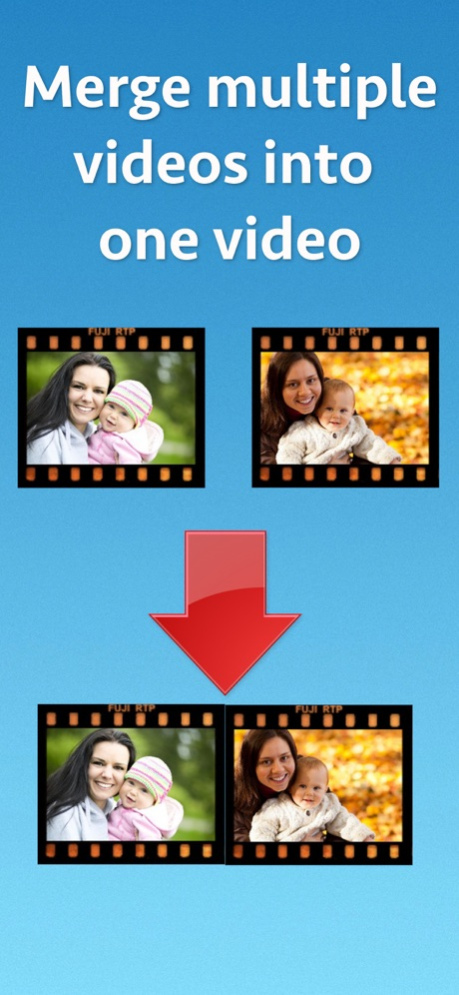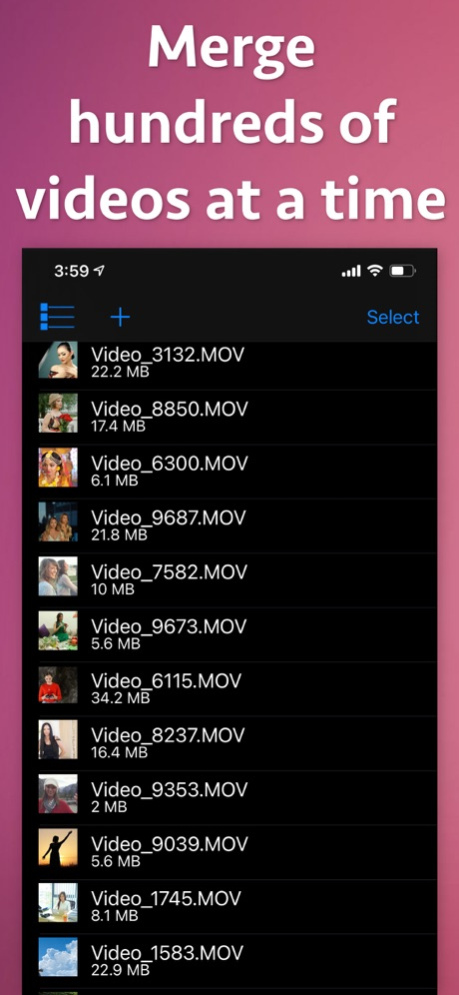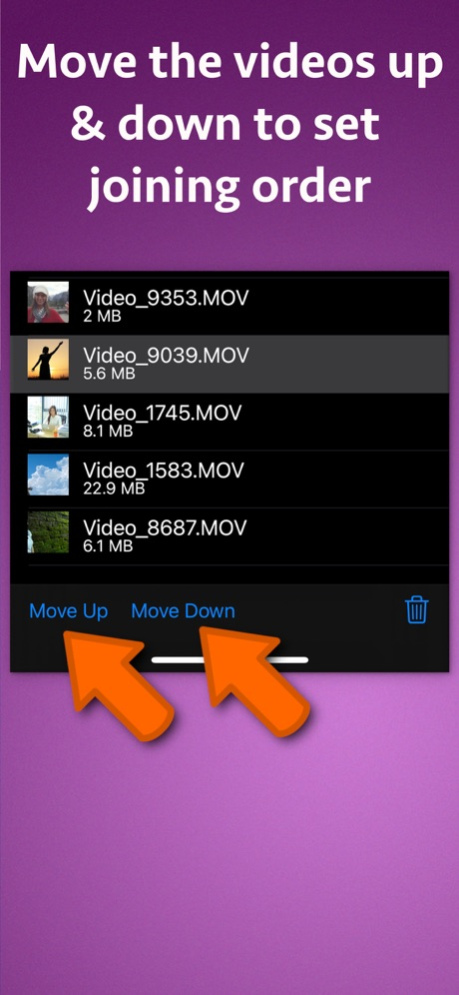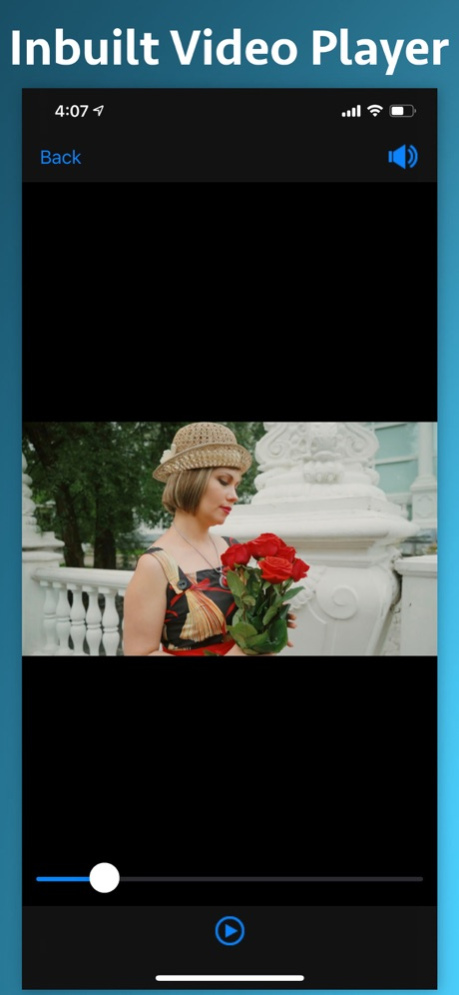Video Joiner & Merger 3.2.1
Continue to app
Paid Version
Publisher Description
Merge multiple videos into a single video easily. For example : If there are 4 different videos, the application could merge all the 4 videos into 1 video.
The joining order of the videos could be arranged inside the application as well.The generated videos are of high quality.
Merging multiple videos into one video helps to organise similar or related videos in an efficient way. It also reduces cluttering on the system.
For example :
**You can combine vacation, wedding and family videos into a much more enjoyable movie file.
**If there are videos taken on a holiday or there are videos of multiple lectures on a topic, you could combine these videos into one video.
You can even merge hundreds of videos at once.The application supports MP4,M4V and MOV video formats.
You could merge the videos of different resolutions & sizes.You could also merge a MP4 video with MOV video or M4V video. i.e. The videos of different formats could be merged as well using the application.
You could also merge landscape and portrait videos together using the application.The merged video is created in MP4 format.
It also has inbuilt Video previewer and player.Using this feature, the videos play automatically when you click on any of them.This helps to identify if the videos are added correctly.
The merged videos could be shared with other applications using the "Share" functionality of the application.The merged videos could also be saved to iCloud or saved to the phone by sharing them with the "Files" application of the phone.
Oct 15, 2021
Version 3.2.1
- Minor Bug fixes.
In case of any issue or questions, please write to us on support@runisoft.com. We will be happy to assist.
About Video Joiner & Merger
Video Joiner & Merger is a paid app for iOS published in the Screen Capture list of apps, part of Graphic Apps.
The company that develops Video Joiner & Merger is Ruchira Ramesh. The latest version released by its developer is 3.2.1.
To install Video Joiner & Merger on your iOS device, just click the green Continue To App button above to start the installation process. The app is listed on our website since 2021-10-15 and was downloaded 1 times. We have already checked if the download link is safe, however for your own protection we recommend that you scan the downloaded app with your antivirus. Your antivirus may detect the Video Joiner & Merger as malware if the download link is broken.
How to install Video Joiner & Merger on your iOS device:
- Click on the Continue To App button on our website. This will redirect you to the App Store.
- Once the Video Joiner & Merger is shown in the iTunes listing of your iOS device, you can start its download and installation. Tap on the GET button to the right of the app to start downloading it.
- If you are not logged-in the iOS appstore app, you'll be prompted for your your Apple ID and/or password.
- After Video Joiner & Merger is downloaded, you'll see an INSTALL button to the right. Tap on it to start the actual installation of the iOS app.
- Once installation is finished you can tap on the OPEN button to start it. Its icon will also be added to your device home screen.